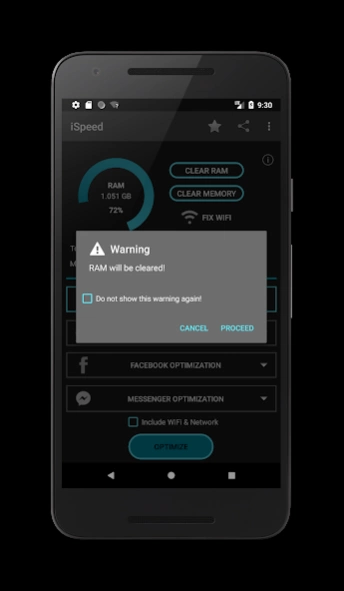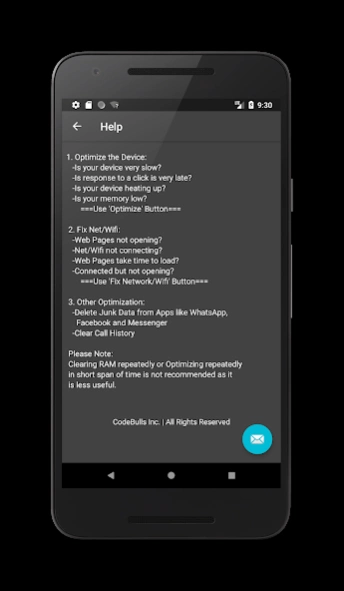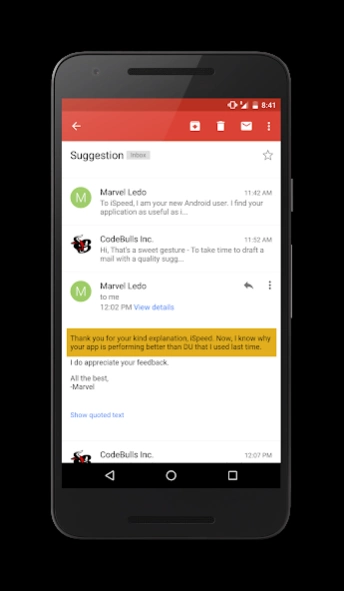iSpeed - Phone Memory Cleaner 4.3
Paid Version
Publisher Description
iSpeed - Phone Memory Cleaner - One-Click Memory Optimization (No Ads, No Popups)
Optimize your device with iSpeed!
Already using a Memory Booster or Battery Saver already?
Here is why you should try iSpeed? Here are some facts for you:
- RAM is meant to hold frequently used information for quick access
- Services constantly in the background uses both battery power and CPU
- Erasing RAM too often causes RAM to wear-out and battery performance to degrade
Ever wondered why a two-year old android device is never as smooth as it was during the first few months? Wear and tear on the RAM, Memory Devices and Battery does have a serious part in it.
iSpeed is an easy-to-use application to speed up and optimize memory on your mobile device by battery efficient algorithm without any data usage.
Principal Features:
- Easy-to-use Design
- Accurate Statistics
- No Advertisements
- WhatsApp Optimization
- FB Optimization
- Messenger Optimization
- Clear Call history
- Internet not required
- No Background running services
- No In-app purchases
No Annoying Push Advertisements, Pop-ups or In-App purchases Prompts as in other Apps!
Please refer 'Permission Details' section similar Apps and compare to that of iSpeed.
Purchase once and live free forever. We are committed never to use In-App Purchases and Push Advertisements.
Other Details:
- In Google Play since 2015
- Compatible with Oreo
- Frequent Product Update
- Improved Design
- Help Screen
- One-touch buttons to fix Wifi and Net connections
**Rate the App and leave Review Comments/Suggestions**
Regards,
CodeBulls
About iSpeed - Phone Memory Cleaner
iSpeed - Phone Memory Cleaner is a paid app for Android published in the System Maintenance list of apps, part of System Utilities.
The company that develops iSpeed - Phone Memory Cleaner is CodeBulls Inc.. The latest version released by its developer is 4.3.
To install iSpeed - Phone Memory Cleaner on your Android device, just click the green Continue To App button above to start the installation process. The app is listed on our website since 2019-08-09 and was downloaded 3 times. We have already checked if the download link is safe, however for your own protection we recommend that you scan the downloaded app with your antivirus. Your antivirus may detect the iSpeed - Phone Memory Cleaner as malware as malware if the download link to com.codebulls.ispeed is broken.
How to install iSpeed - Phone Memory Cleaner on your Android device:
- Click on the Continue To App button on our website. This will redirect you to Google Play.
- Once the iSpeed - Phone Memory Cleaner is shown in the Google Play listing of your Android device, you can start its download and installation. Tap on the Install button located below the search bar and to the right of the app icon.
- A pop-up window with the permissions required by iSpeed - Phone Memory Cleaner will be shown. Click on Accept to continue the process.
- iSpeed - Phone Memory Cleaner will be downloaded onto your device, displaying a progress. Once the download completes, the installation will start and you'll get a notification after the installation is finished.